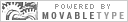October 10, 2005
HOVRS -Top Quality VRS Designed Just For You!
From: HOVRS - Oct 10, 2005
HOVRS -Top Quality VRS Designed Just For You!
Call VRS through your D-Link/TV! All you need to do is add "hovrs.tv" to your address book! It really is that simple!
Benefits to using HOVRS with your D-Link/TV!
1. Very short wait times for our Video Interpreter to answer your call
2. Fully certified, qualified, and friendly Video Interpreters
3. Text-Chat with the Video Interpreter using our VPChatâ„¢ feature
Instructions for using VPChatâ„¢
There are two ways to use VPChatâ„¢. You can VPChatâ„¢ with your Sidekick pager or with your computer, both works equally well:
Sidekick/or IM based software such as AIM 5.5 or iChat:
First of all, add "hovrsIM" to your buddy list via AIM on either your Sidekick pager or computer.
1. Have your D-Link and TV turned on and ready.
2. Have your IP address ready.
3. Connect to "hovrsIM" with AIM on your computer or via your Sidekick pager
4. Type "VP" to hovrsIM.
5. hovrsIM will ask you a few questions to setup the call including the phone number you want to call.
6. The HOVRS interpreter will connect to your D-Link and at the same time you can type to each other with either your AIM device or your computer.
Computer Web-Based:
1. Have your D-Link and TV turned on and ready
2. Have your IP address ready.
3. Go to www.hovrs.com and click on "Change settings" link
4. Select "D-Link or VideoPhone" device.
5. Enter your D-Link’s public IP address in the "IP Address" textbox
6. The HOVRS interpreter will call you via D-Link. Be ready to accept the incoming video call.
7. When connected to the HOVRS interpreter, you can start typing back and forth through the web-based window.
Come and try HOVRS at www.hovrs.com!
1. Download VideoSign® for FREE on your PC!
2. Videophone Users: add "hovrs.tv"
3. Mac Users: add "hovrsIM" to your iChat buddy list or go to www.hovrs.com to download our new Widget
To Contact our Live Customer Care (M-F, 7 AM – 7 PM Pacific Time)
1. VideoPhone Users: add "help.hovrs.tv"
2. Mac Users: add "hovrsIM" and then type in "cc"